Speakaoke – Spontaneous Presentations with Fastify, SolidJS, and AI
Have you ever had to give a spontaneous presentation but had no idea about the topic? That’s exactly the idea behind Speakaoke – a web app that generates presentations on any topic at the push of a button! You enter a keyword (e.g., jellyfish), and within seconds, you get a ready-made presentation with five slides, created using OpenAI. With Reveal.js, you can immediately start presenting.
In this mini-tutorial, I'll show you how Speakaoke is built and how you can create a similar project using Fastify (Backend) and SolidJS (Frontend).
Architecture
Speakaoke consists of two main components:
- Backend (Fastify) – A Node.js server that queries the OpenAI API and generates the presentation data.
- Frontend (SolidJS) – A web app that provides the search field and renders the presentation using Reveal.js.
The process works as follows:
- The user enters a keyword.
- The backend sends a request to OpenAI and receives a presentation.
- The frontend displays the presentation and starts a Reveal.js slideshow.
Now let’s dive into the details!
Frontend (SolidJS + Reveal.js)
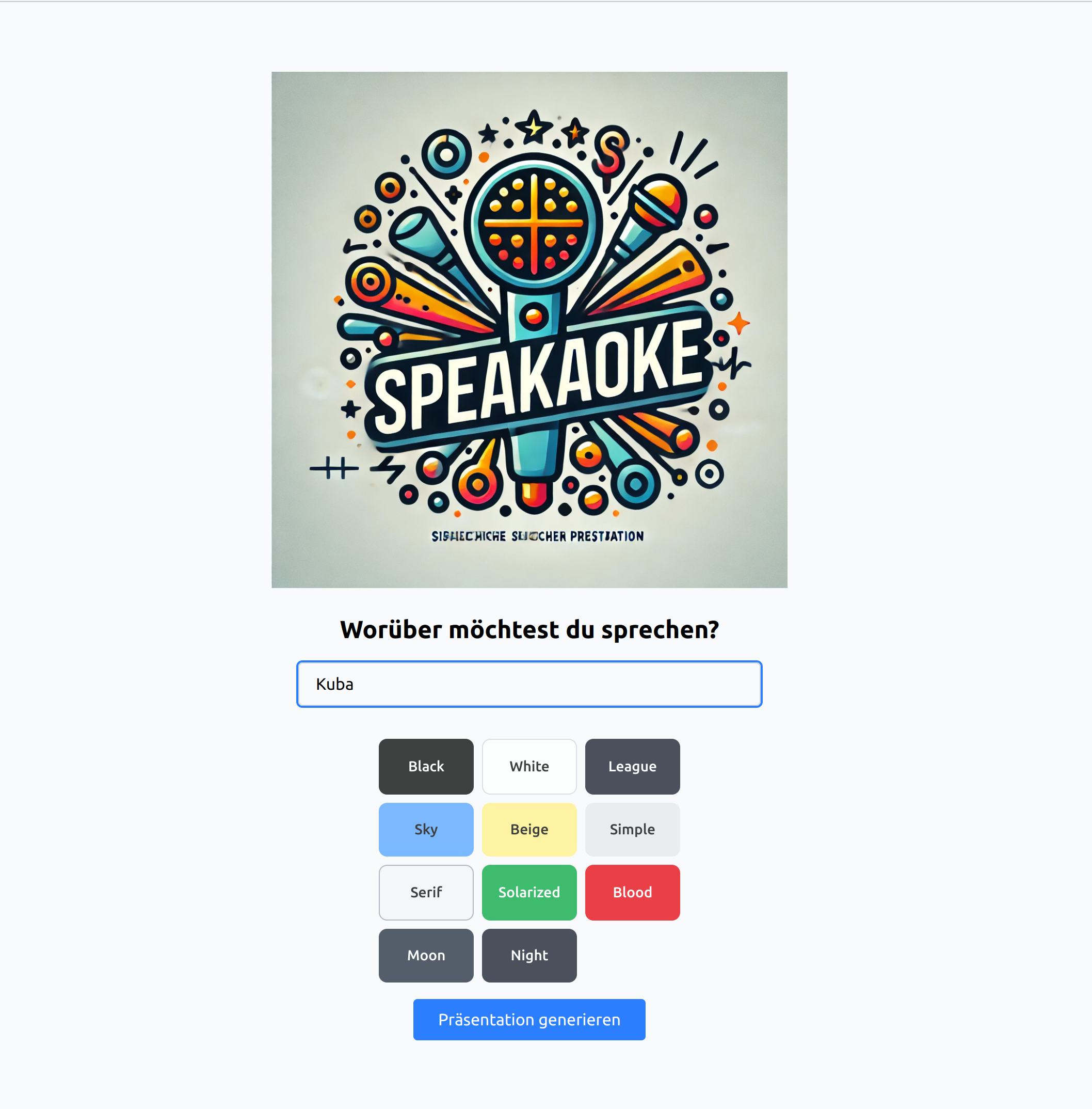
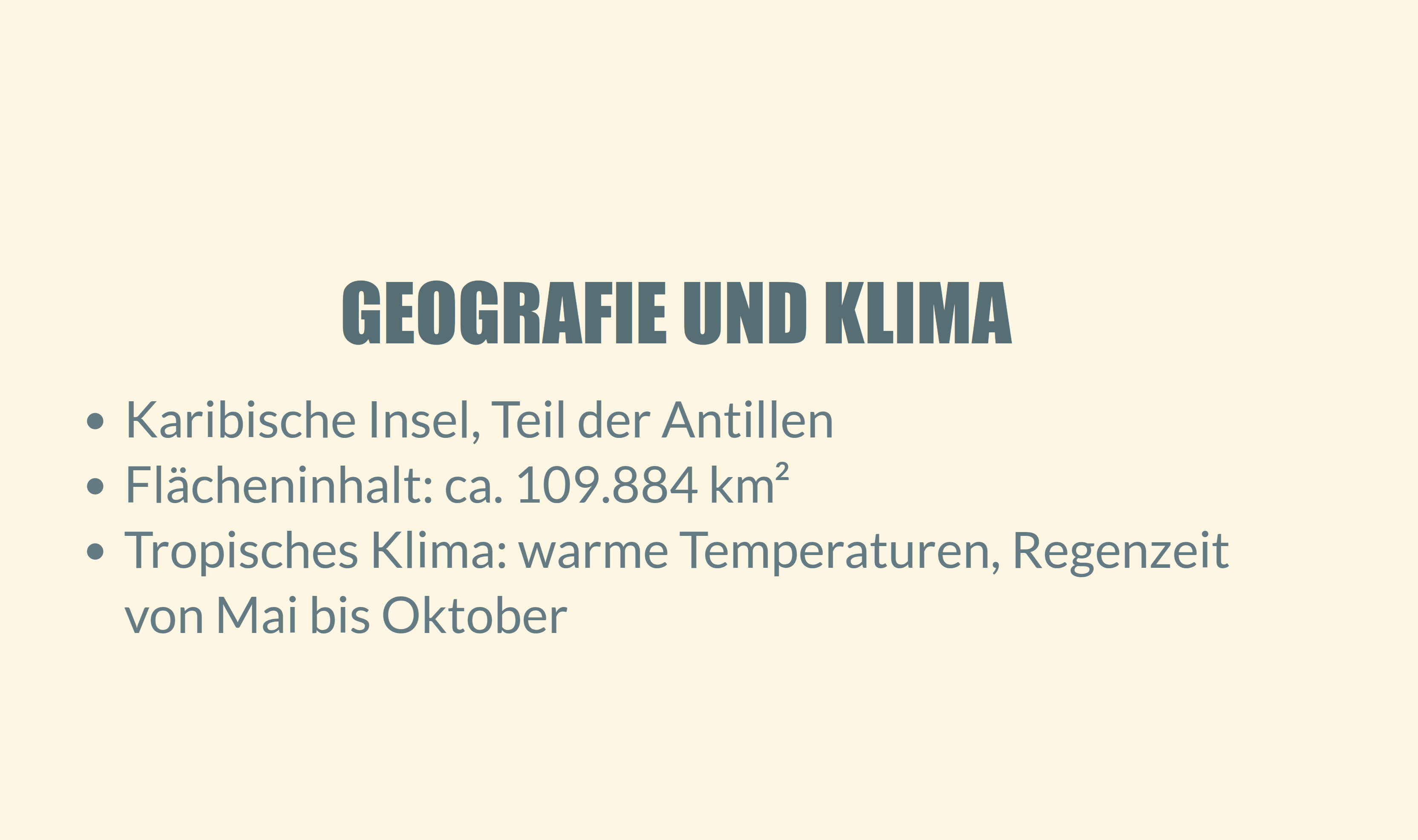
The frontend consists of two main pages:
SearchPage– Where the user enters the search term.PresentationPage– Where the presentation is displayed.
SearchPage – The Search Field
import { createSignal } from "solid-js";
import { useNavigate } from "@solidjs/router";
import { applicationStore } from "../store/app-store";
const SearchPage = () => {
const [keyword, setKeyword] = createSignal("");
const navigate = useNavigate();
const fetchPresentation = async () => {
const response = await fetch("/api/presentation", {
method: "POST",
headers: { "Content-Type": "application/json" },
body: JSON.stringify({ keyword: keyword() }),
});
const data = await response.json();
localStorage.setItem("presentation", JSON.stringify(data));
navigate("/presentation");
};
return (
<div>
<input
type="text"
onInput={(e) => setKeyword(e.target.value)}
placeholder="Enter topic..."
/>
<button onClick={fetchPresentation}>Generate</button>
</div>
);
};Once the user clicks the button, a request is sent to the backend, and the response is stored in localStorage.
PresentationPage – The Slideshow with Theme Options
import Reveal from "reveal.js";
import "reveal.js/dist/reveal.css";
import "reveal.js/dist/theme/black.css";
import { onMount, createSignal } from "solid-js";
import { marked } from "marked";
const PresentationPage = () => {
let deck;
const [theme, setTheme] = createSignal("black");
onMount(() => {
const presentationData = JSON.parse(
localStorage.getItem("presentation"),
);
deck = new Reveal();
deck.initialize();
});
return (
<div>
<select onChange={(e) => setTheme(e.target.value)}>
<option value="black">Black</option>
<option value="white">White</option>
<option value="league">League</option>
</select>
<div class="reveal">
<div class="slides">
{presentationData.slides.map((slide) => (
<section
innerHTML={marked(slide)}
class={theme()}
></section>
))}
</div>
</div>
</div>
);
};At first glance, this implementation seems to work fine. However, in SolidJS, there is an issue when switching routes: The presentation is not correctly reinitialized.
To ensure that Reveal.js loads correctly, a slightly hacky solution is needed:
onMount(() => {
const presentationData = JSON.parse(localStorage.getItem("presentation"));
setTimeout(() => {
if (!deck) {
deck = new Reveal();
deck.initialize({
controls: true,
progress: true,
hash: true,
});
setTimeout(() => deck.sync(), 500);
}
}, 100);
});This solution ensures that Reveal.js is initialized with a small delay to avoid timing issues when switching routes.
Backend (Fastify + OpenAI)
The backend is a Fastify server that provides a single API route, /presentation. This route receives a keyword, sends it to OpenAI, and returns the generated presentation.
Fastify Route for Presentations
const dotenv = require("dotenv");
dotenv.config();
const OpenAI = require("openai");
const openai = new OpenAI({ apiKey: process.env.OPENAI_API_KEY });
module.exports = async function (fastify) {
fastify.post("/presentation", async (request, reply) => {
const { keyword } = request.body;
const response = await openai.createCompletion({
model: "gpt-4",
prompt: `Create a presentation with 5 slides about ${keyword}. Each slide should have a Markdown heading and short bullet points.`,
max_tokens: 500,
});
reply.send({ slides: response.data.choices[0].text.split("\n\n") });
});
};Here’s where the magic happens! The presentation is generated in Markdown format by OpenAI and sent to the frontend.
Outlook
Speakaoke is already a fun tool, but there are many exciting possibilities for future improvements:
- Automatically generated images for slides: OpenAI or another image AI could be used to generate relevant images for each slide.
- Image-only presentations: Instead of text, entire presentations could be composed solely of AI-generated images—perfect for creative storytelling!
- More Reveal.js customizations: Additional themes, animations, and interaction options could be added.
I’m always grateful for feedback. Feel free to send it to jacob@derkuba.de.
Best regards,
Yours, Kuba